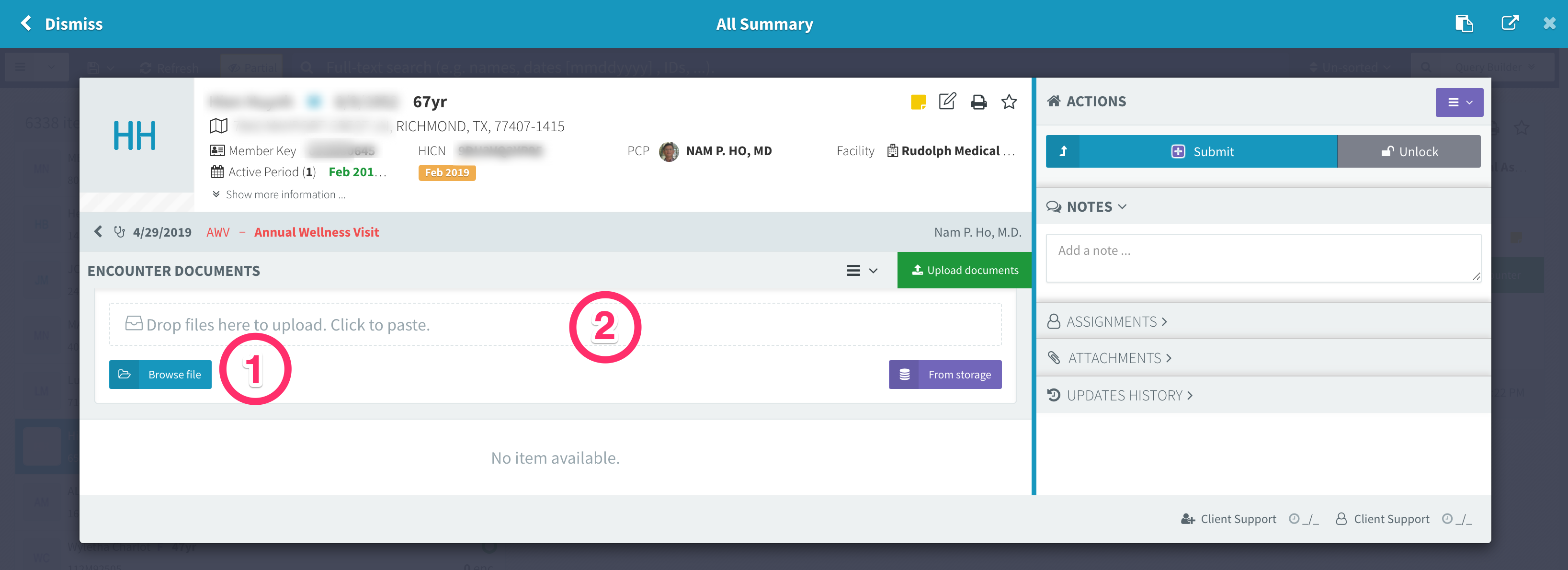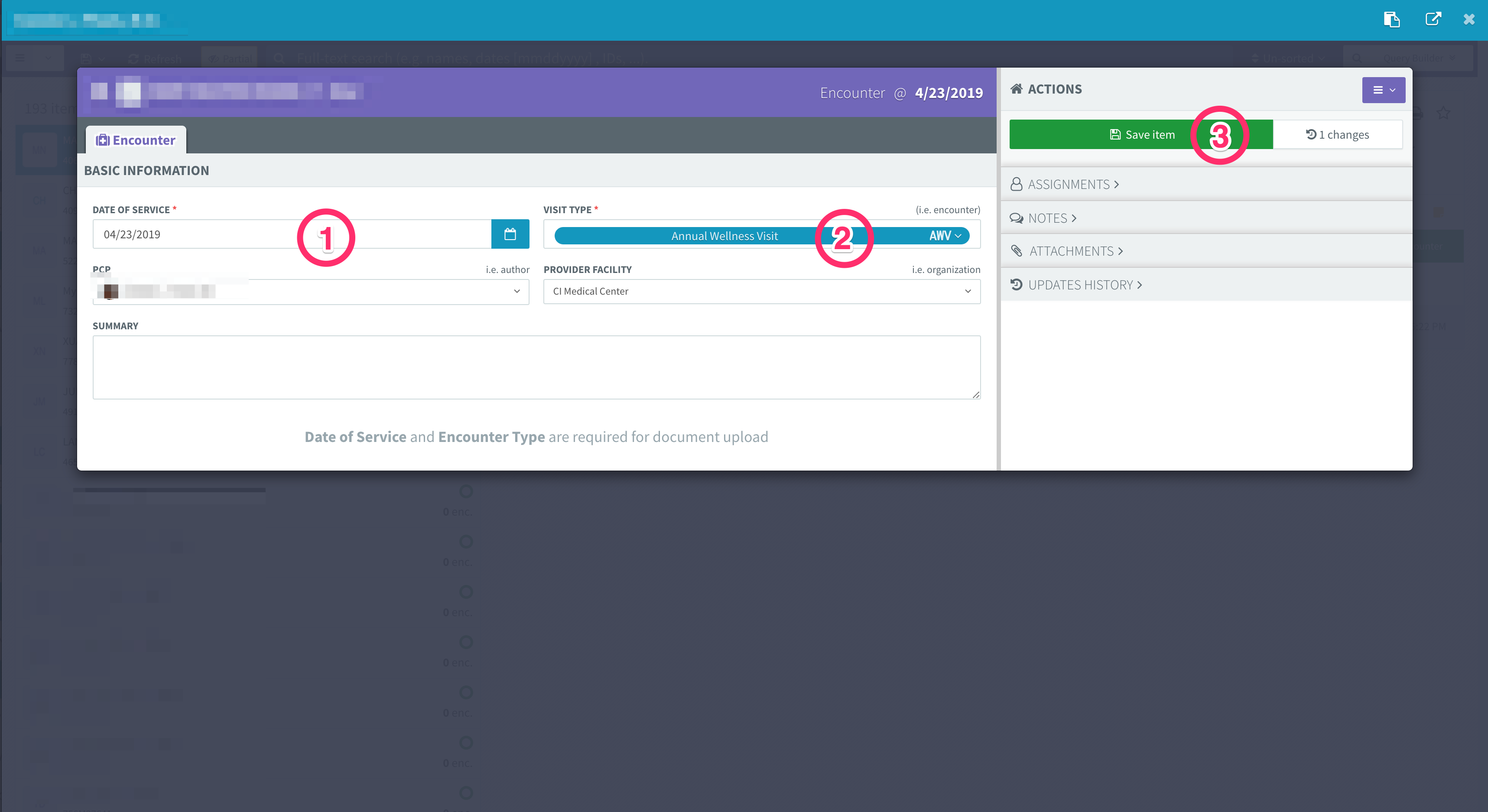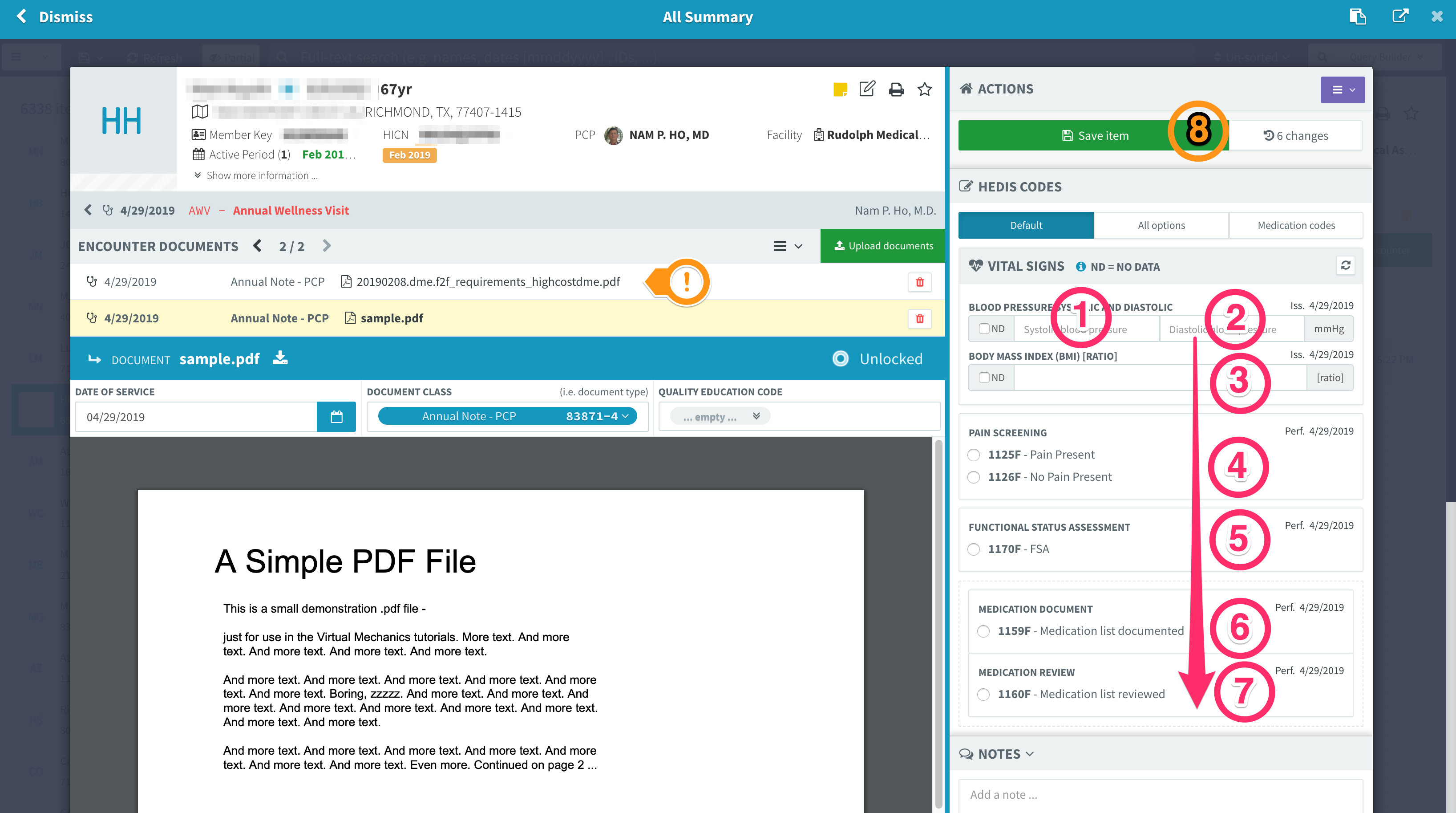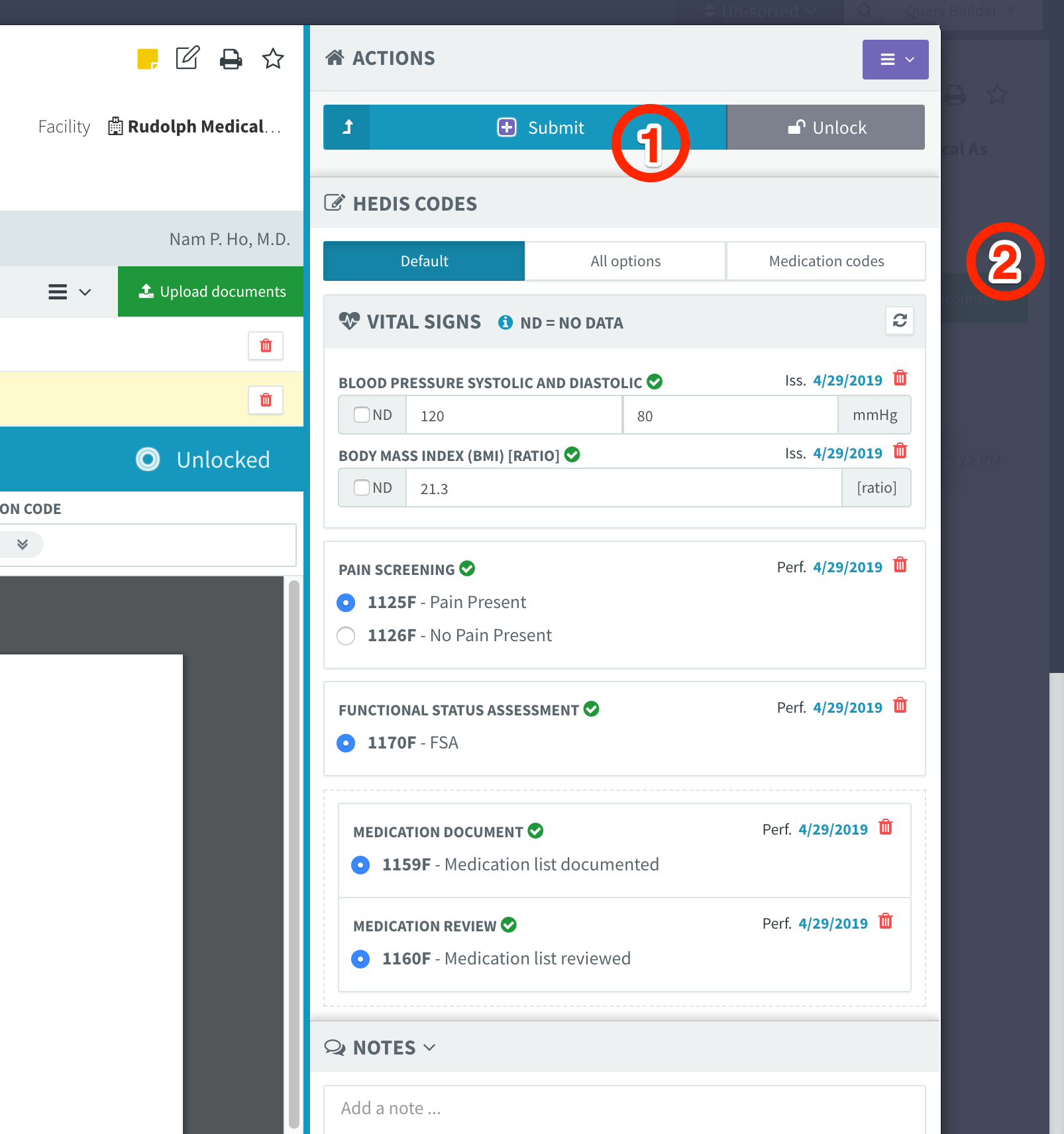Upload AWV Encounters¶
- STEP 1:
- Click primary navigation menu and select Members Encounters
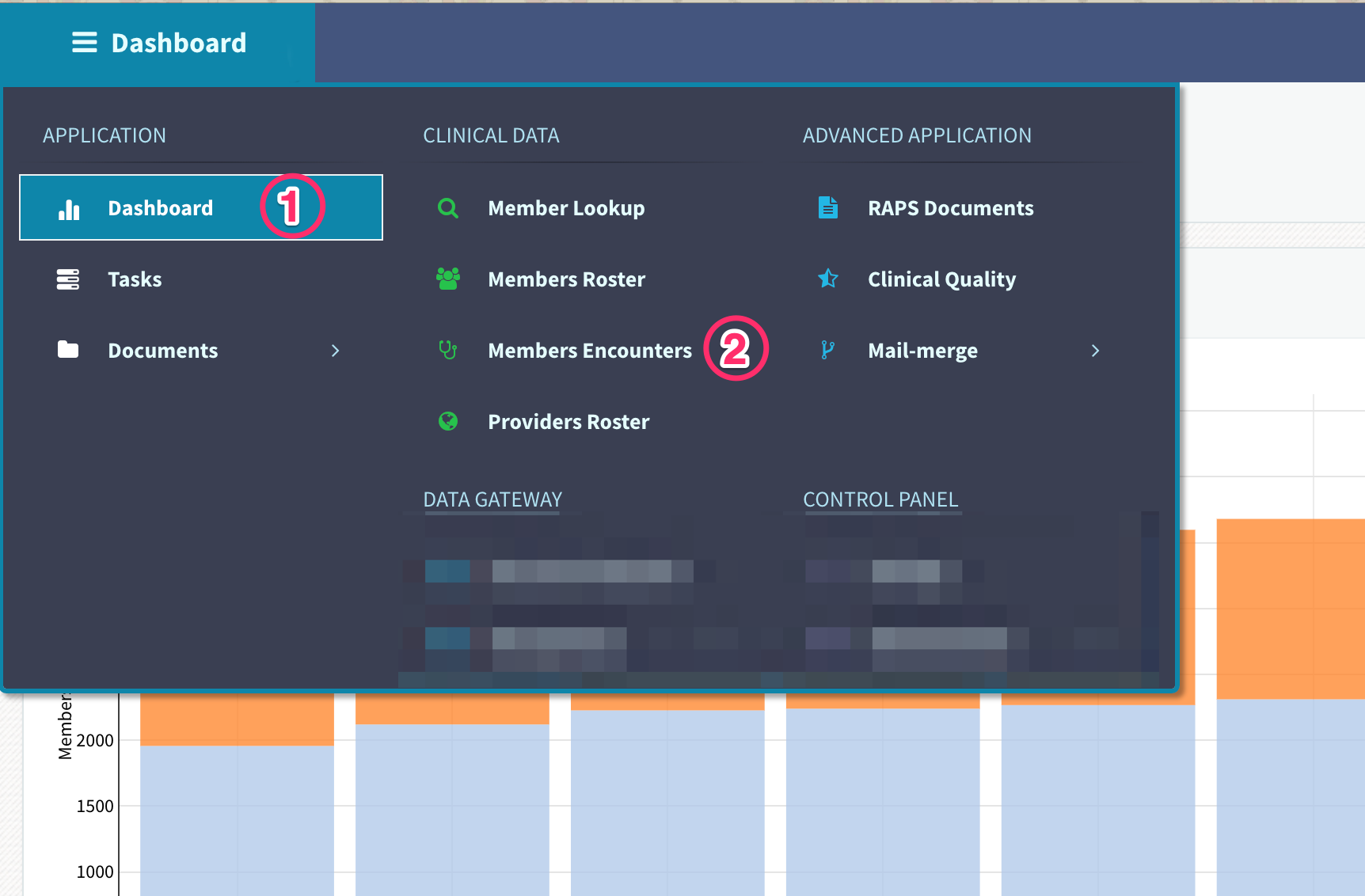
- STEP 2:
- Select one of the available AWV Encounters Dataset
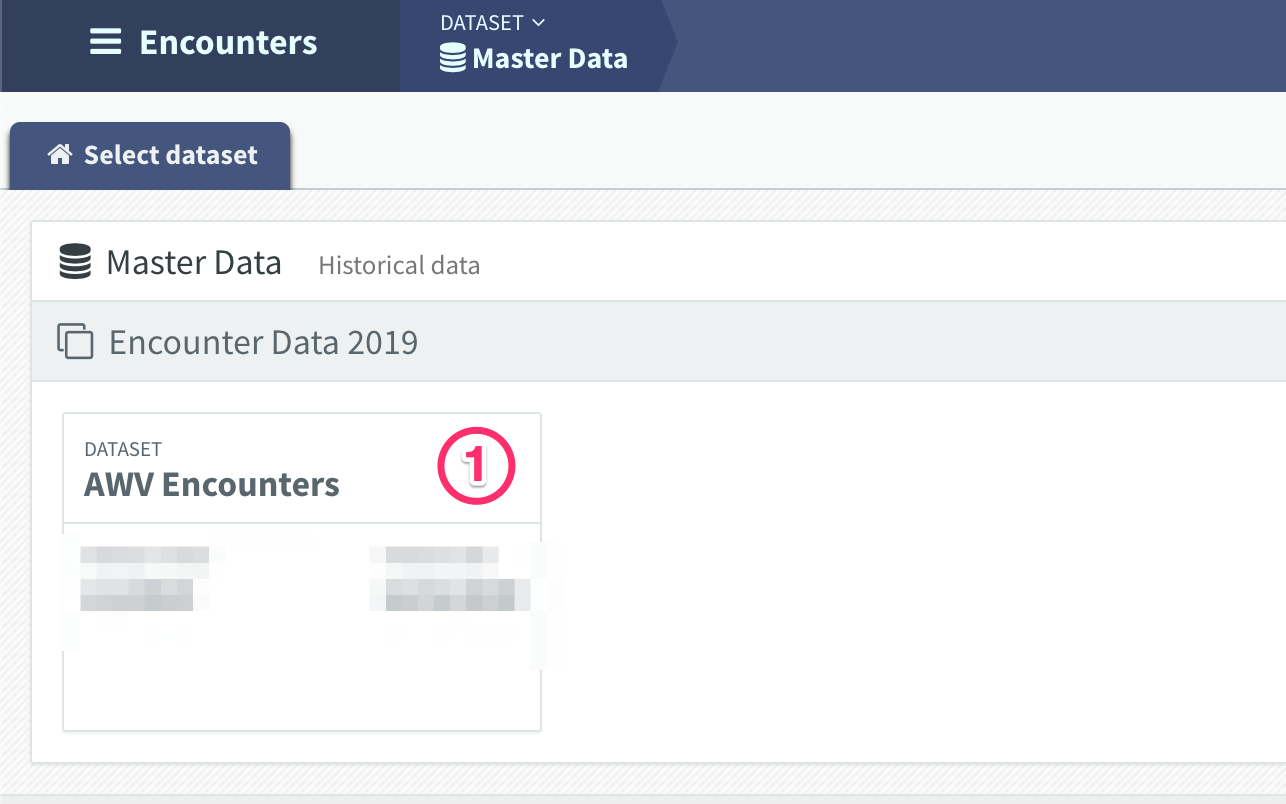
- STEP 3:
- Select the NOT Completed AWV to drill down on specific eligible patients
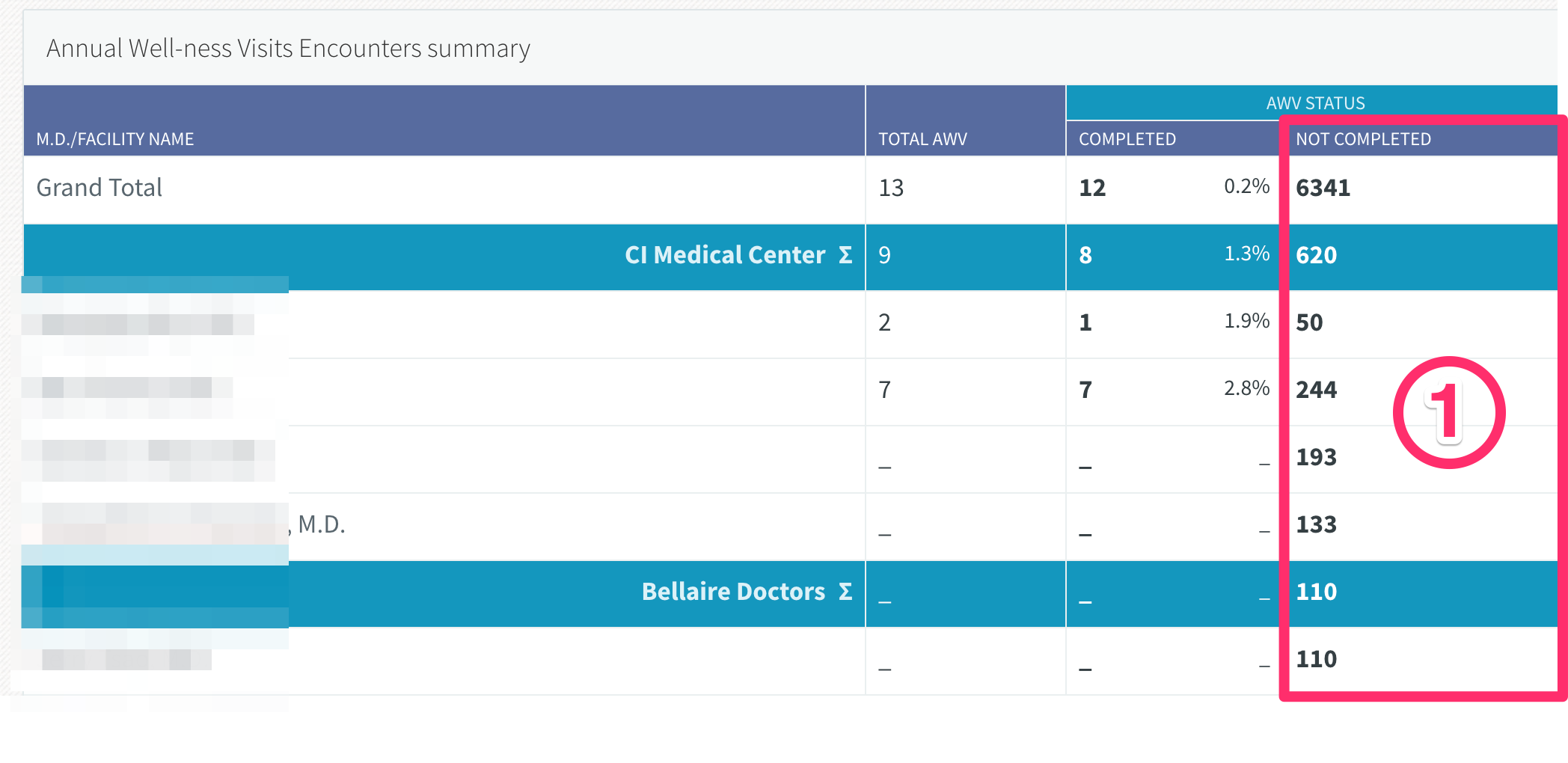
- STEP 4:
- [1] Select a patient (optional, first patient is selected automatically)
- [2] then click Add Encounter
- Notes
- Close the drilldown window by clicking the Dismiss button at top-left corner [!]
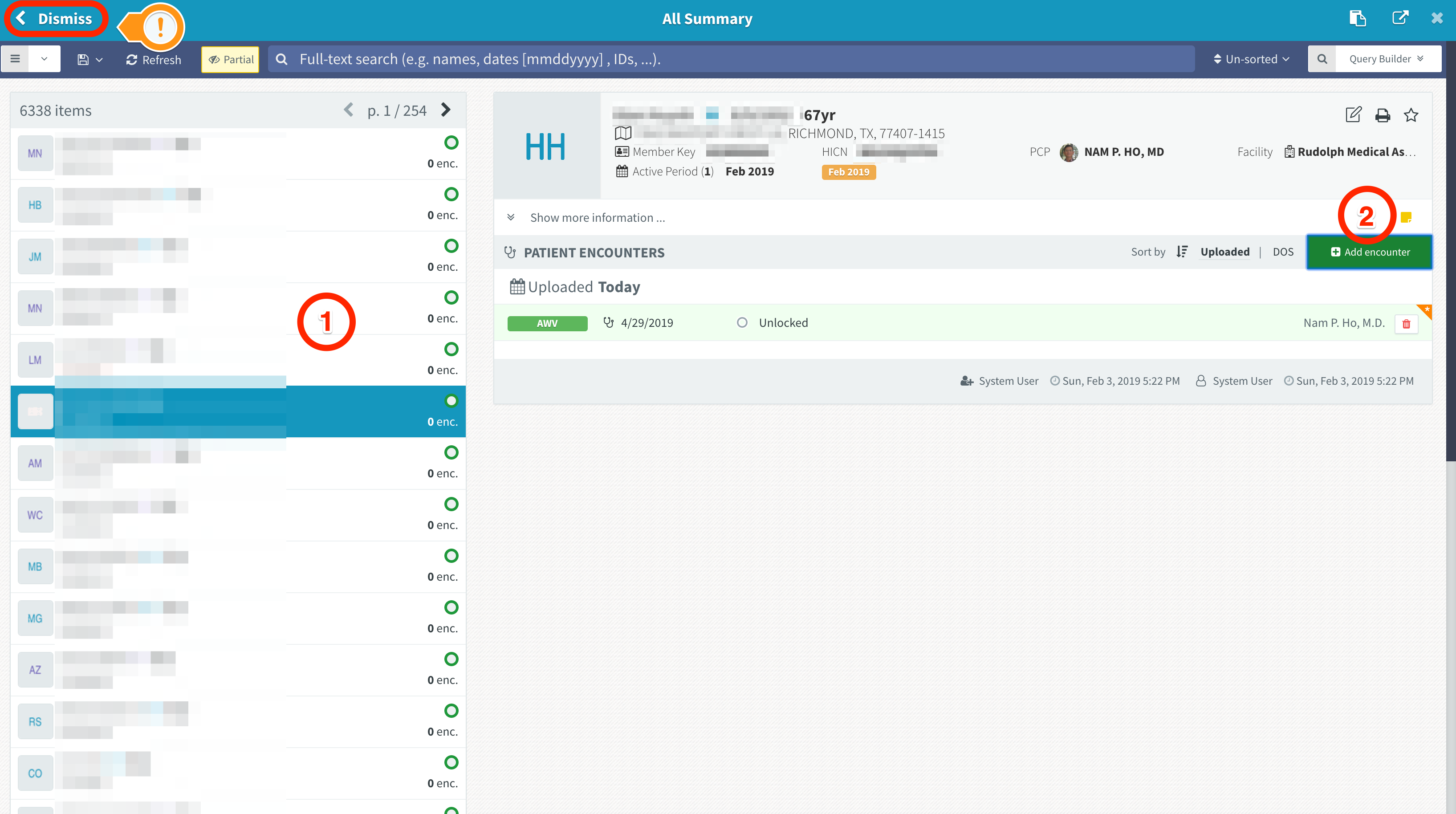
- STEP 6:
- [1] Click Browse file
- [2] - or - Drag and drop a document to the upload area
- Notes
- You may upload multiple documents of one encounter at the same time.