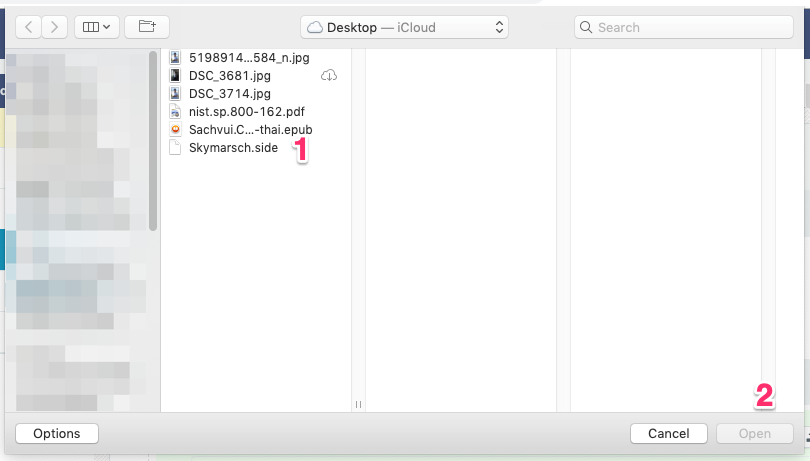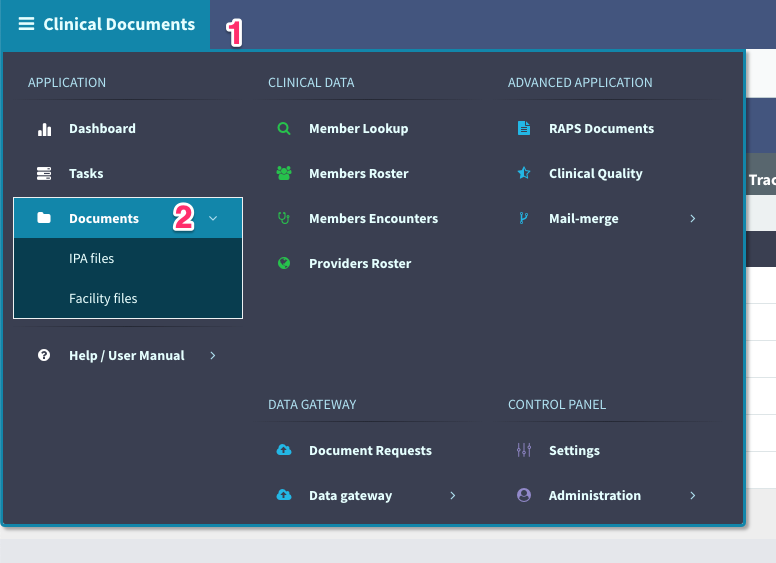Document management¶
Document board¶
- DESCRIPTION:
- [1] Task layout switcher
- [2] Add new folder
- [3] Upload file to folder
- [4] Edit access list
- [5] Extend menu
- [6] Button download file
- [7] Add new column
- [8] Change name of file
- [9] Delete file
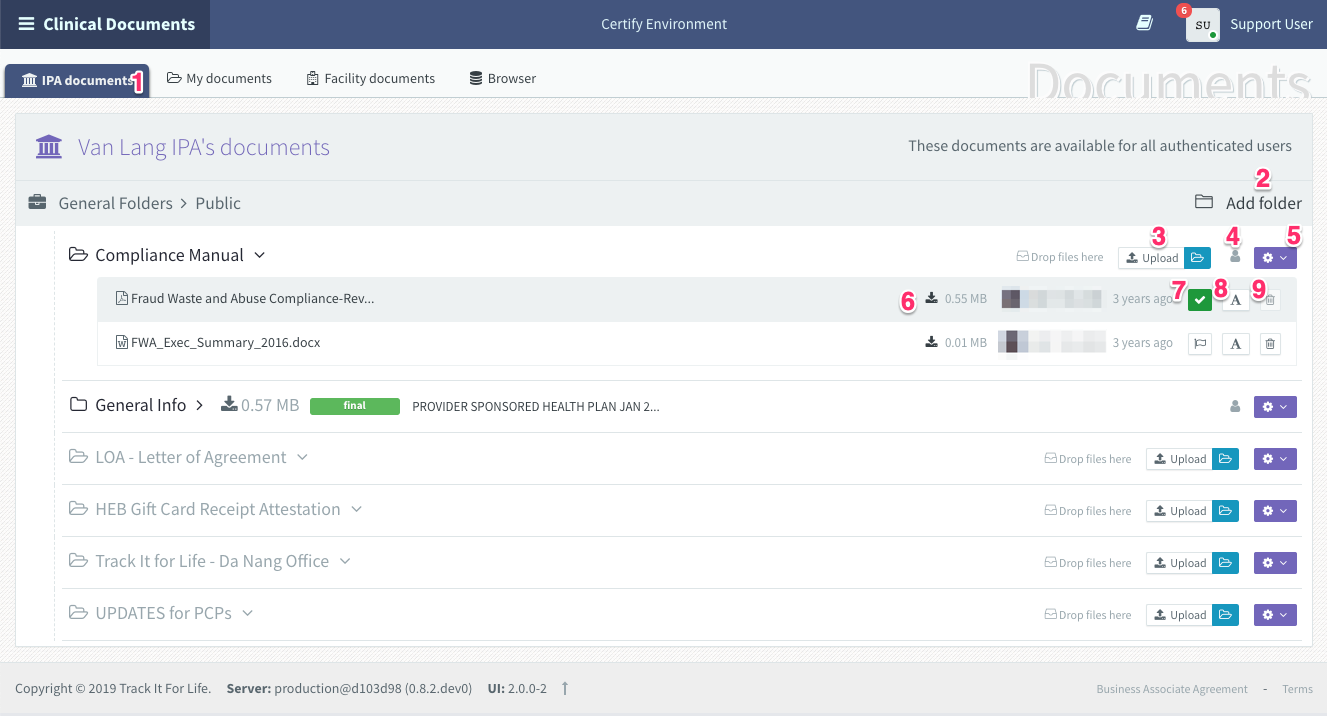
Document browser¶
- DESCRIPTION:
- [1][2] Drill down the folder structure
- [3] Select mutiple file
- [4][5][6] Mini tool of selected file
- [7] Button add folder
- [8] Button upload file
- [9] Button download file
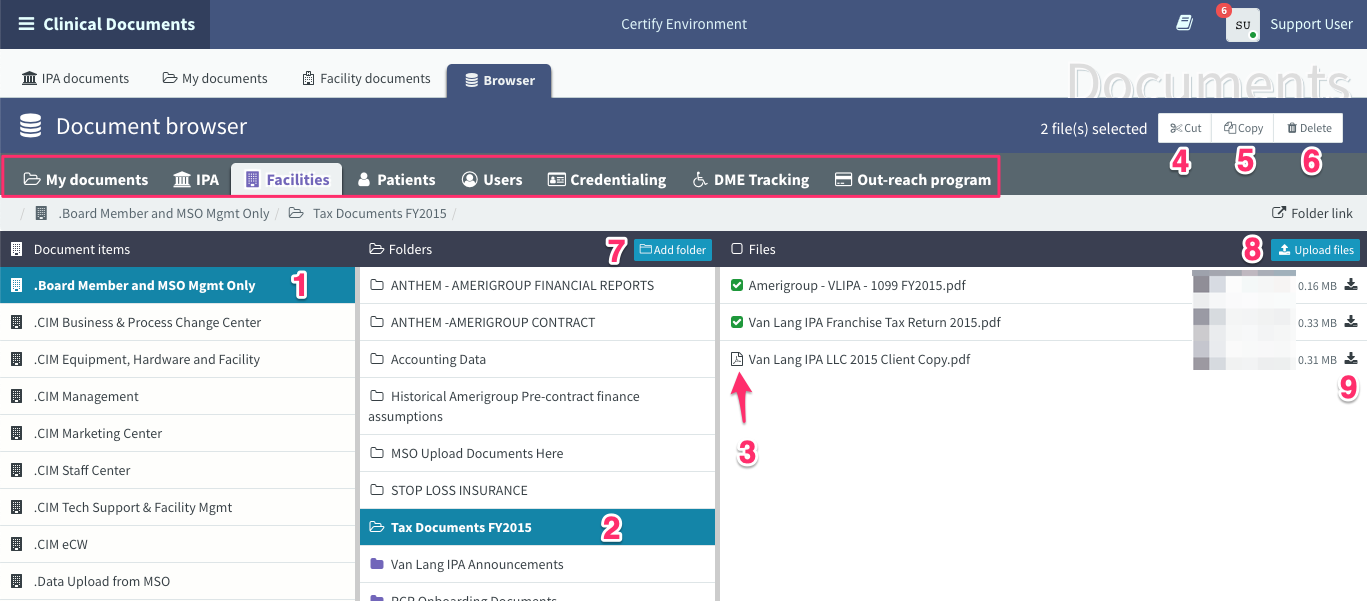
Create a new folder¶
- STEP 1:
- [1] Click Add folder button
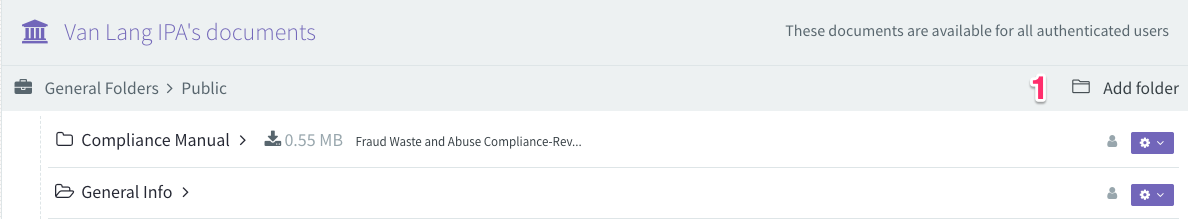
- STEP 2:
- [1] Choose template folder of fill name of new folder
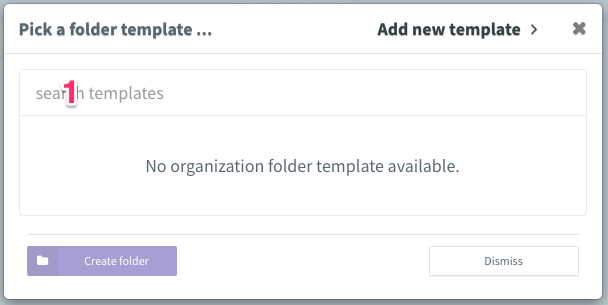
- STEP 3:
- [2] Choose template folder of fill name of new folder
- [3] Click create folder
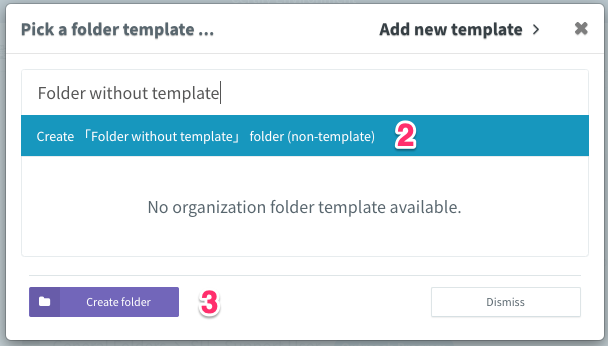
Upload file to folder¶
- STEP 1:
- [1] Click to the title folder to expand it
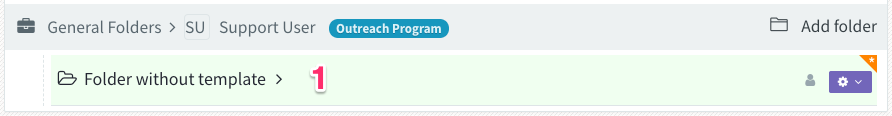
- STEP 2:
- [1] Click Upload button
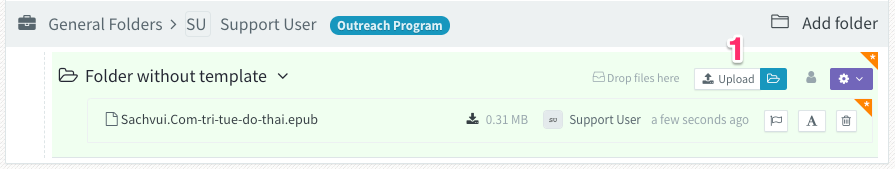
- STEP 3:
- [1] Choose file
- [2] Click open