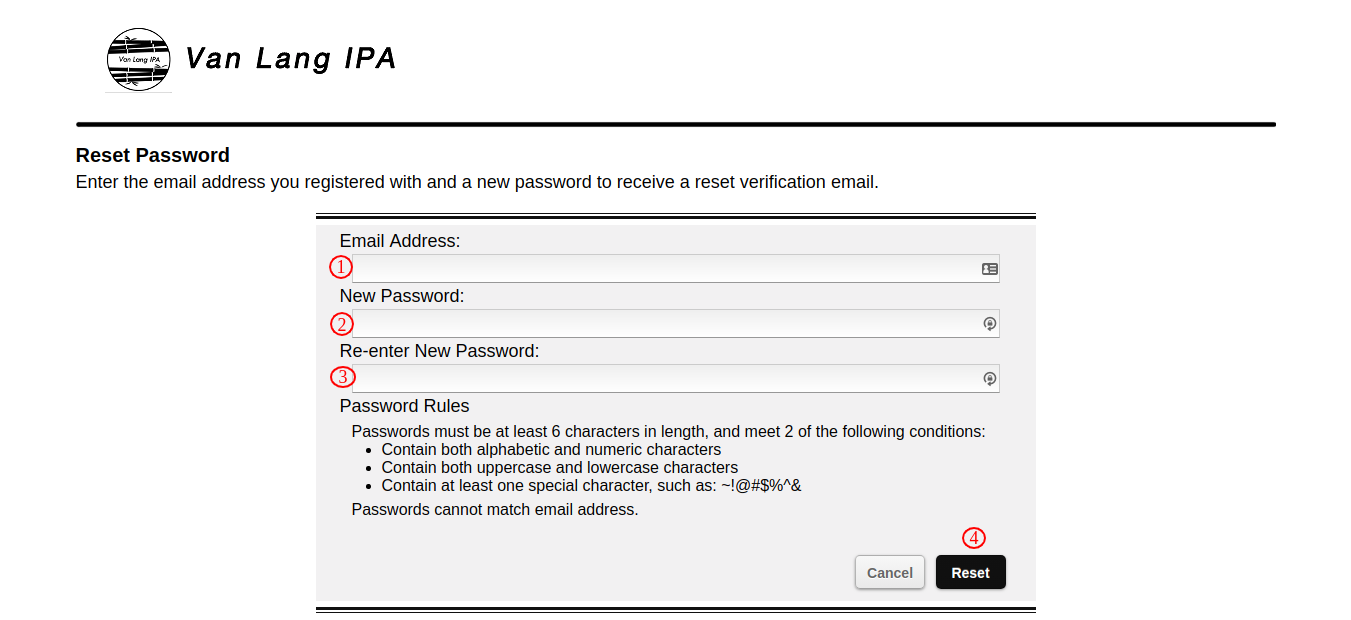Open encrypted email from Van Lang¶
Emails from Van Lang IPA that contain keyword secure in subject are encrypted by Zix Secure Email portal. In order to read those emails you’ll need to use Van Lang IPA’s Zix Gateway. Instructions for setting up an account and basic usages are provided at http://go.zixcorp.com/learn-more.html .
Below are instructions specific to Van Lang IPA secure email.
Receiving secure emails from Van Lang IPA¶
A secure Van Lang IPA email will have secure in in subject.
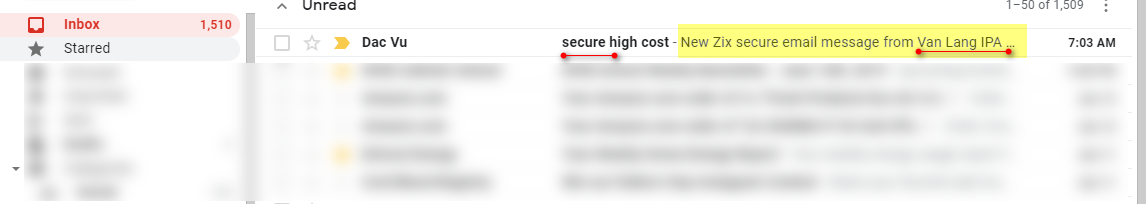
- After open the email, click Open Message
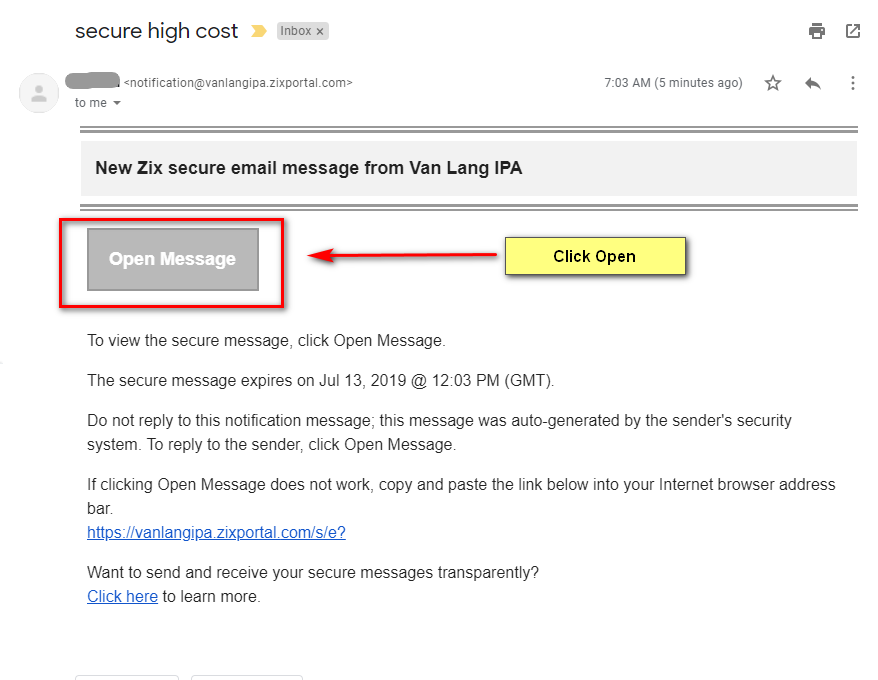
- Notes
- When Open Message does not work, you can go to http://vanlangipa.zixportal.com/s/e for direct access to the Secure Email portal.
Open email if you already have trusted account¶
- Input Email Address
- Input Password
- Then click Sign In
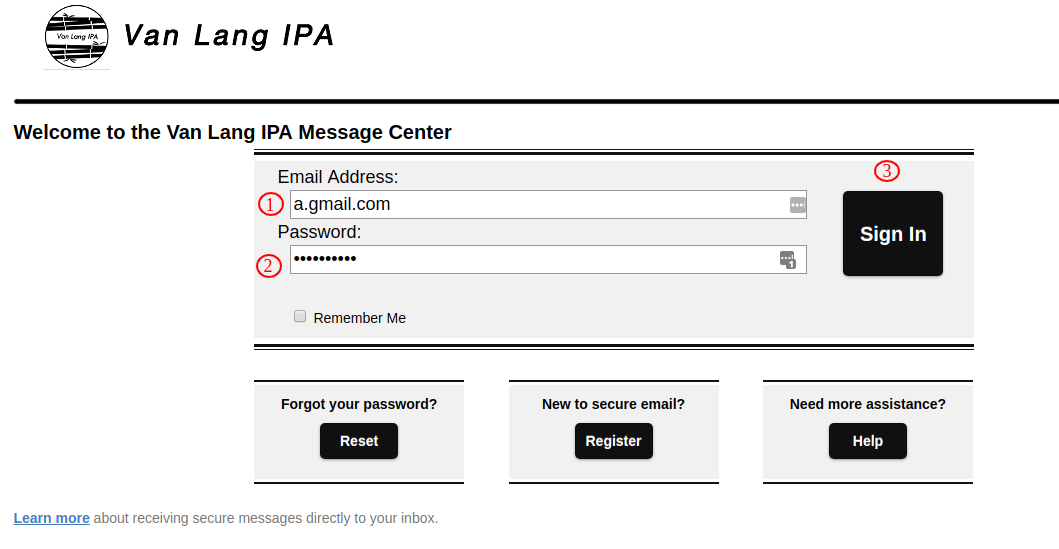
- NOTES
- To know more details about open a Zix Encrypted Email, please go to http://go.zixcorp.com/learn-more.html
Create a new trusted account¶
- STEP 1:
- If you do not have an account, you can select Register. This will register your email to be ‘trusted’ so you can open the email.
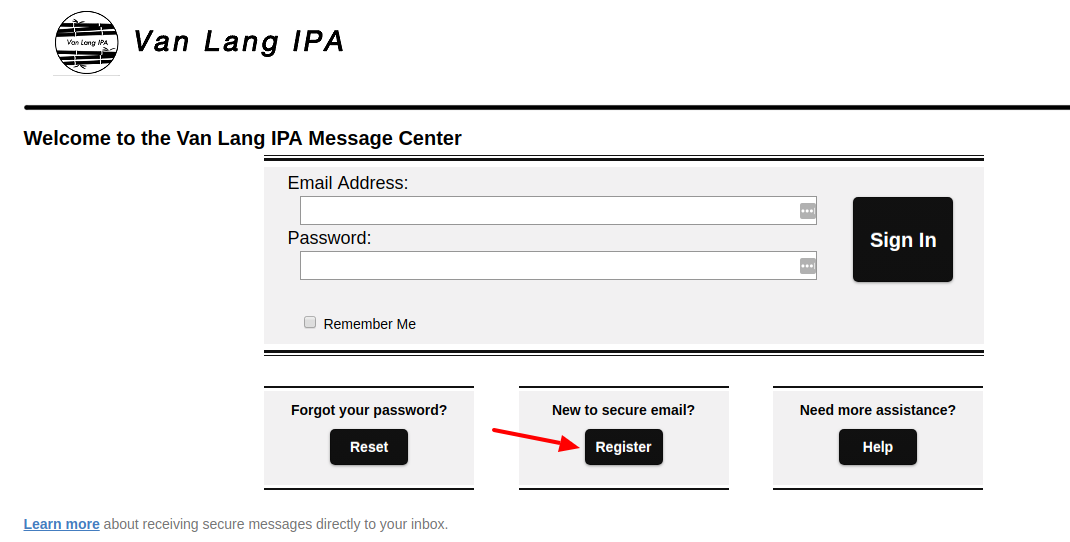
- STEP 2:
- At form Register
- [1] Input Email Address
- [2] Input Password
- [3] Input Re-enter Password
- [4] Select Register
- Notes
- Password must follow Password Rule
- When the user does not want to continue reset password, it is possible to select Cancel
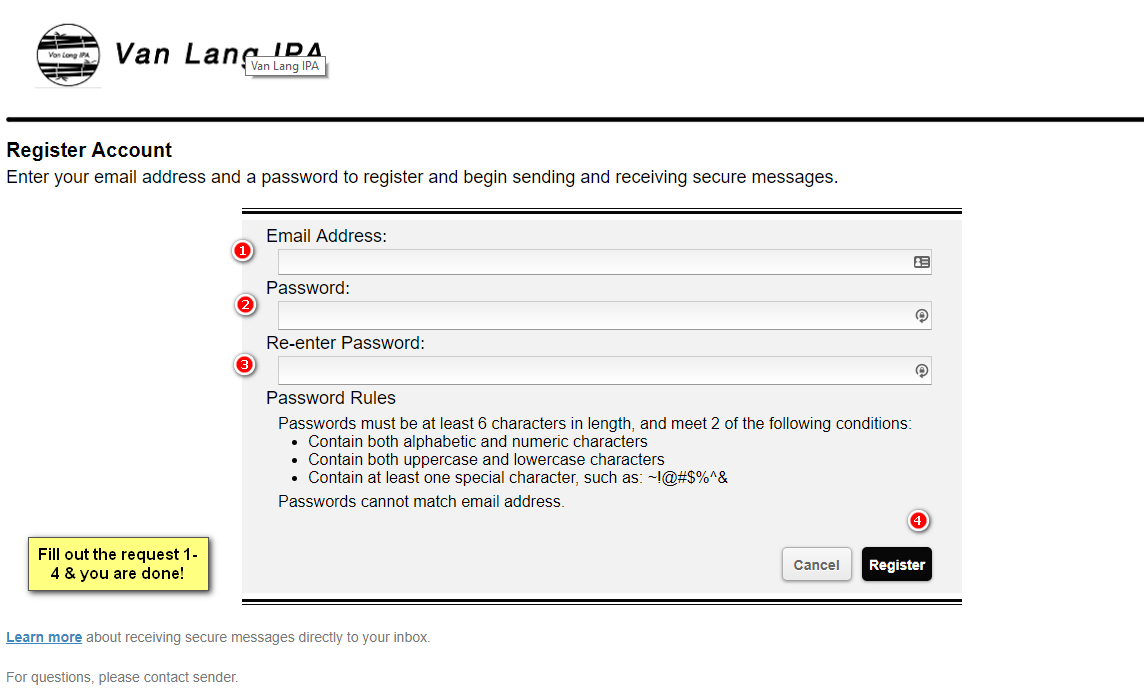
- STEP 3:
- After you registered. Please return Open email if you already have trusted account.
Reset forgotten password¶
- STEP 1:
- If you forgot your password
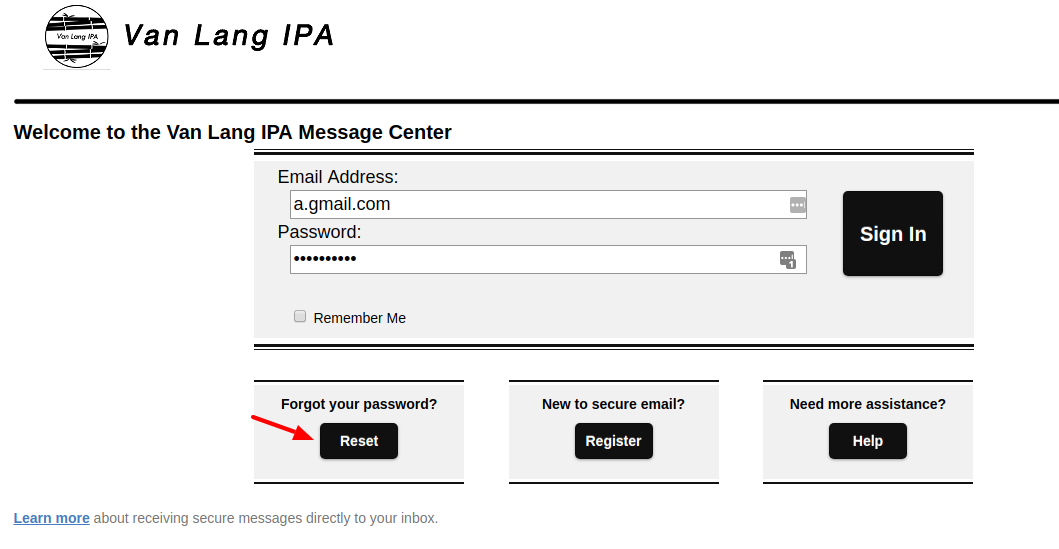
- STEP 2:
At form Reset Password
- STEP 3:
- Confirmation Page
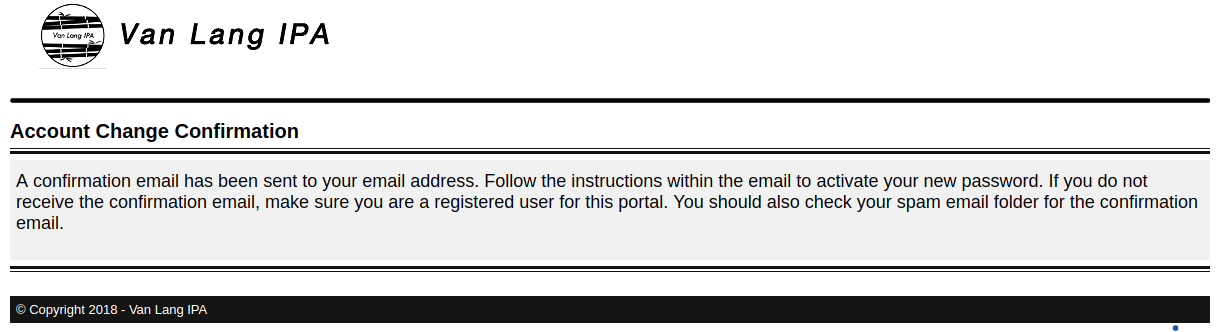
- STEP 4:
- Go to email and click links to activate your new password.
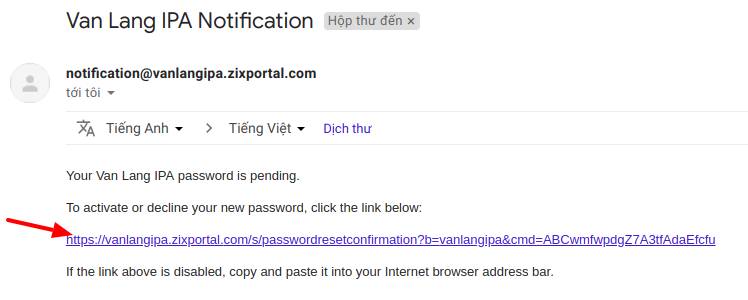
- STEP 5:
- Click Activate for activate your new password.
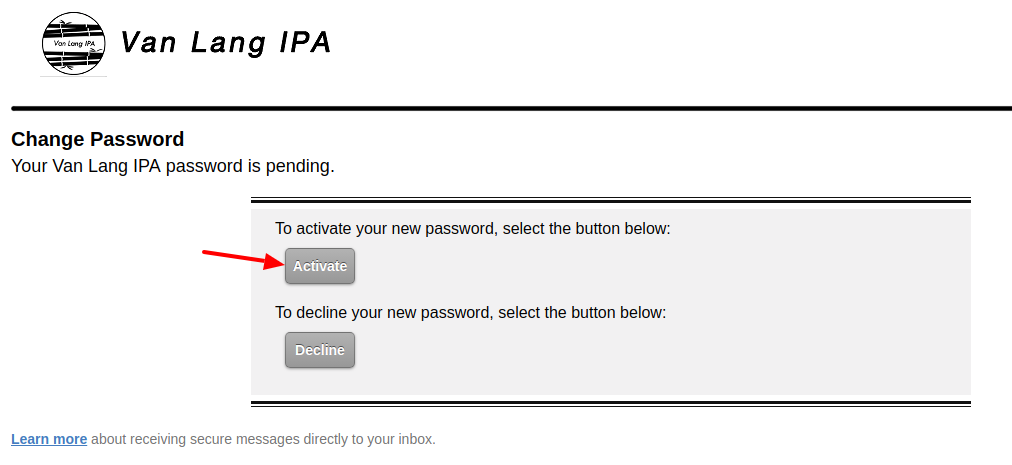
- STEP 6:
- Click Continute to return to the Sign In page.
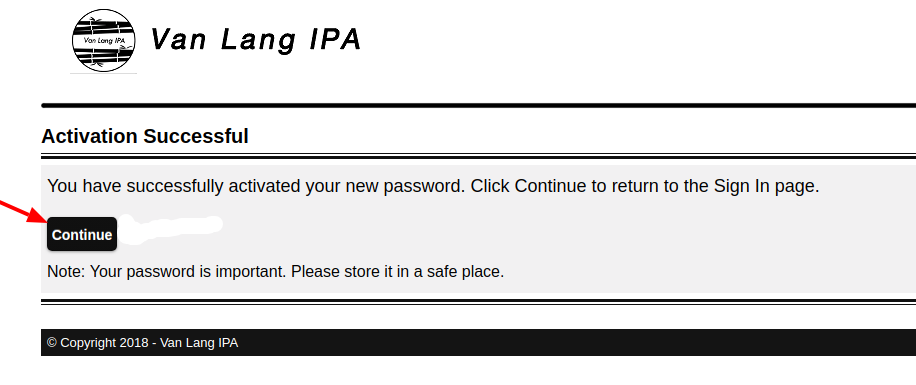
- STEP 7:
- After successfully reset your password. Please return Open email if you already have trusted account.