Create a claim batch in eClinical Works¶
Instruction on how to create a claim batch in eClinical Works for Van Lang IPA Clearing House
- STEP 1: Create a new paper (Van Lang IPA) in your eCW

STEP 2:
All Van Lang IPA patients from SEP 1, 2015 AND AFTER – should have their insurance updated in eCW to reflect the newly added payer: Van Lang IPA in your eCW system
- Update AMERIGROUP HMO CLASSIC & SELECT TO VAN LANG IPA – use same member id as amerigroup
- Update AMERIGROUP DUAL TO VAN LANG IPA – use same member id as amerigroup
- DO NOT UPDATE AMERIGROUP MMP PATIENTS – Van Lang IPA does not have this contract
All Van Lang IPA patients with dates of service before AUG 30, 2015 will be paid by Amerigroup
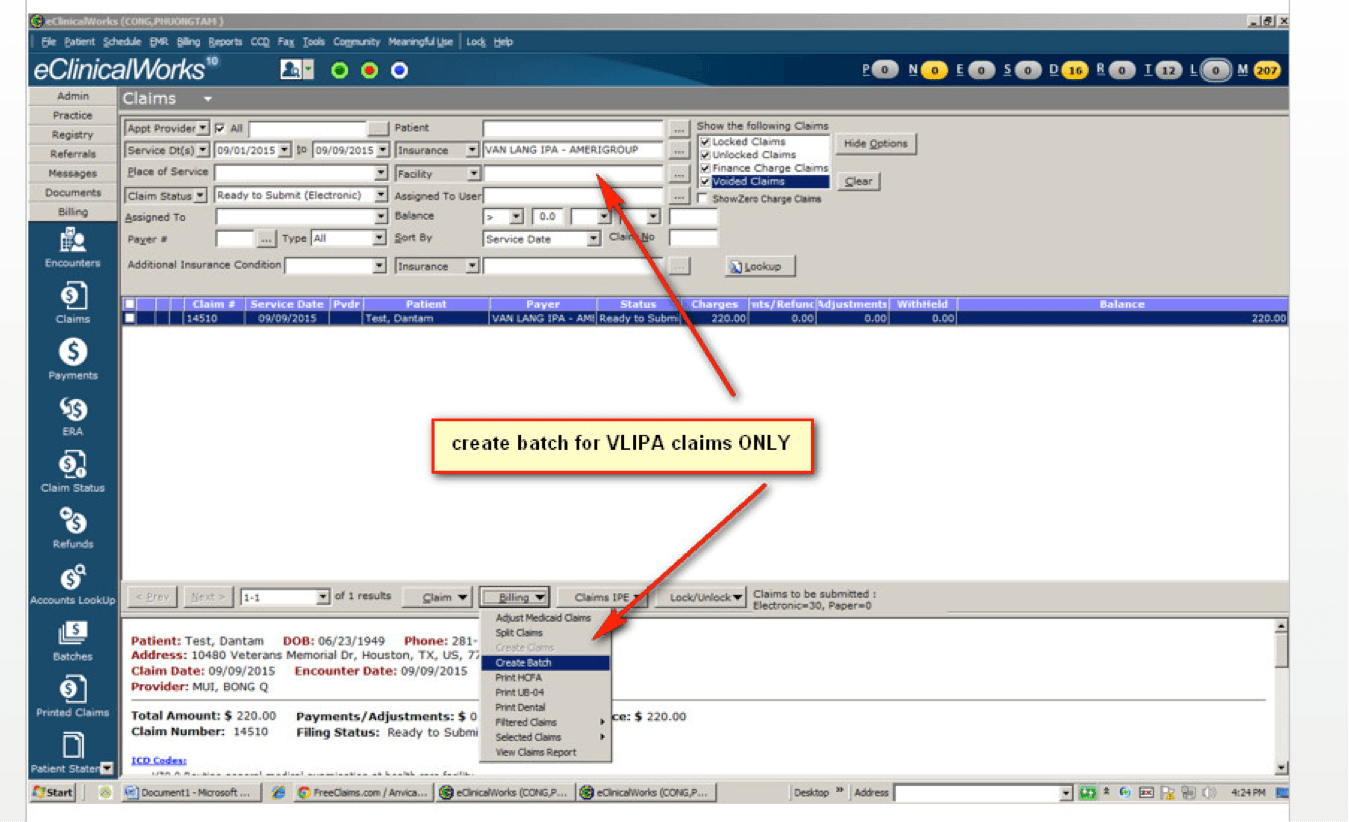
- STEP 3: Create your claim
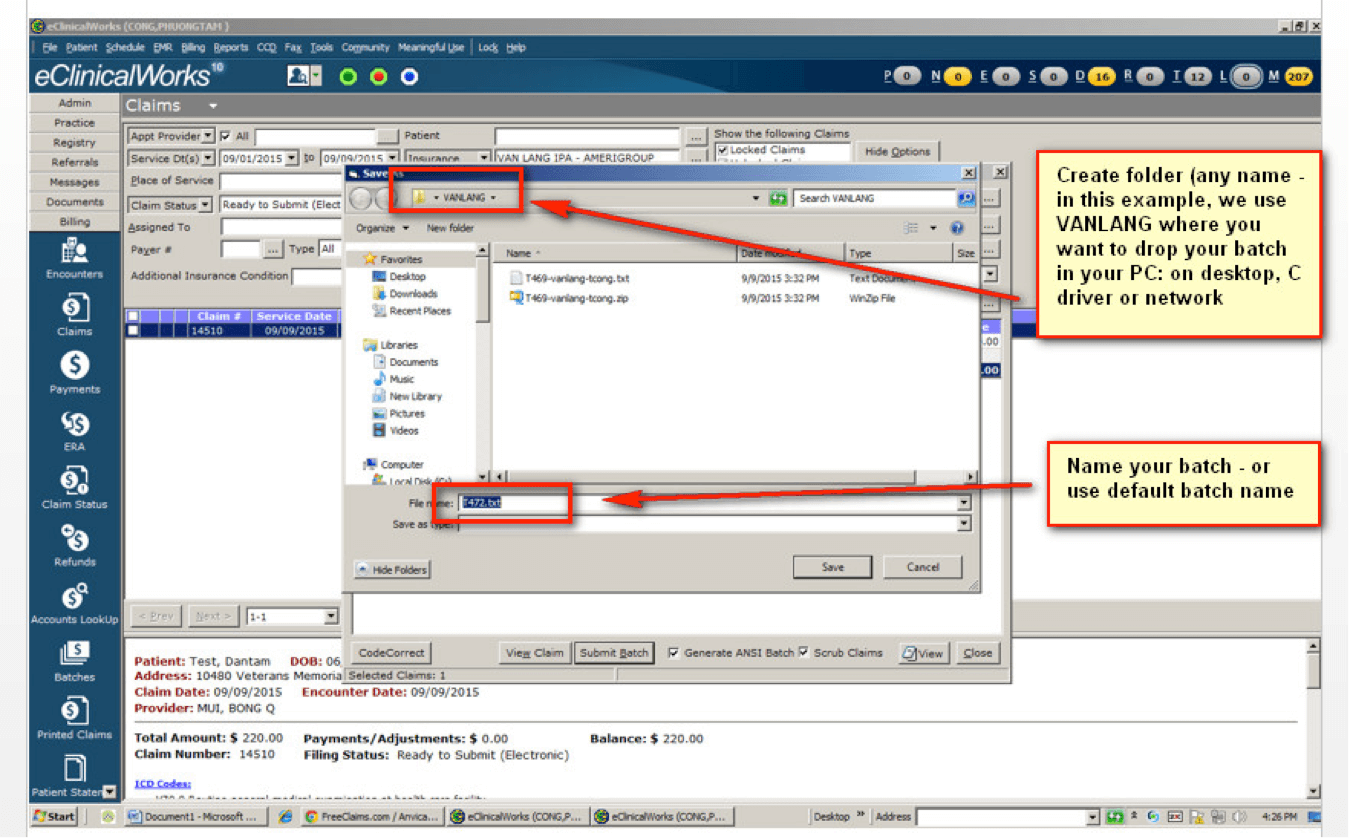
- STEP 4: Generate your claims batch (SELECT VAN LANG IPA payer)

- STEP 5: Place CREATED BATCH in local designated file (on desktop, C drive, or network)
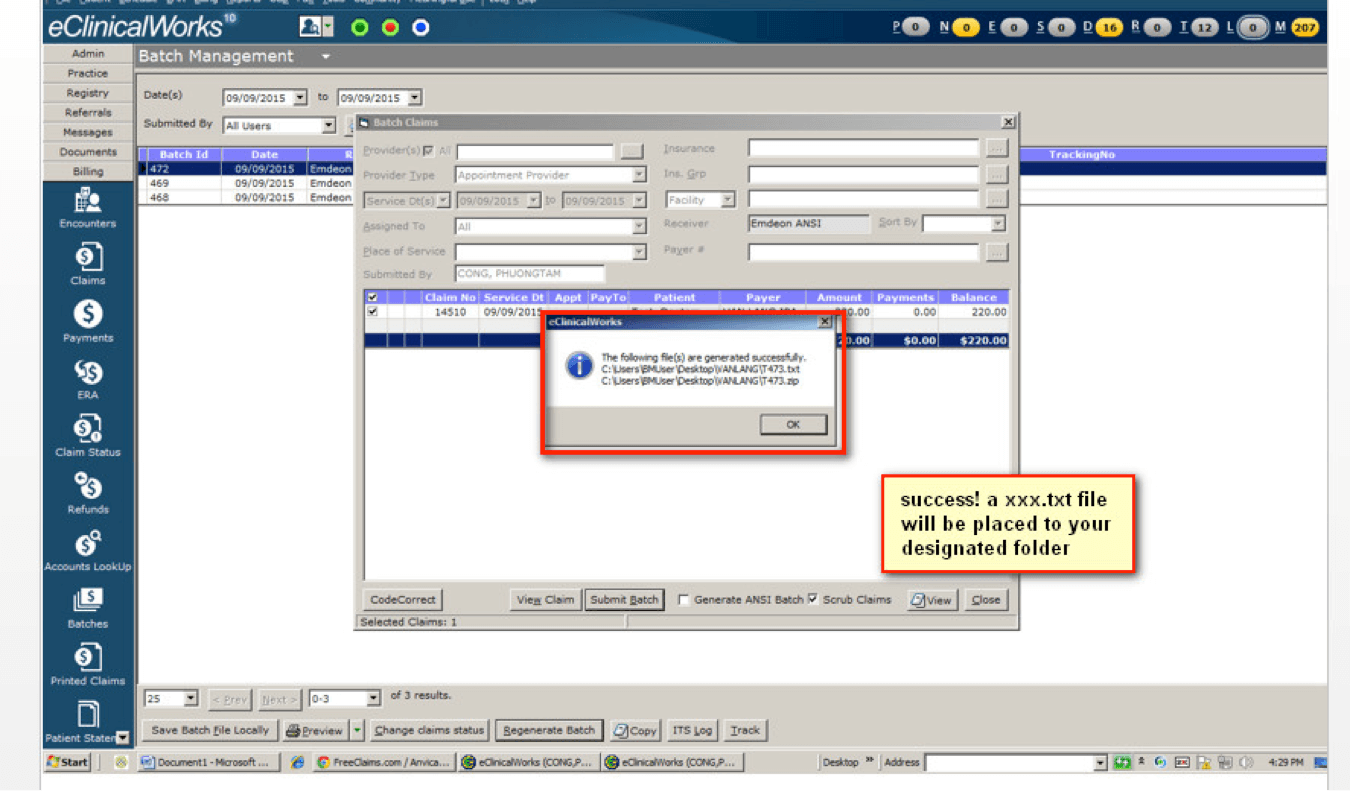
STEP 6: Open new window and go to clearinghouse home page – www.freeclaims.com
- Note
Typically, you would go to eCW and select your clearinghouse to batch out your claim. To batch out Van Lang IPA claims, you need to open a new window to go to the VLIPA clearinghouse home page to batch out.
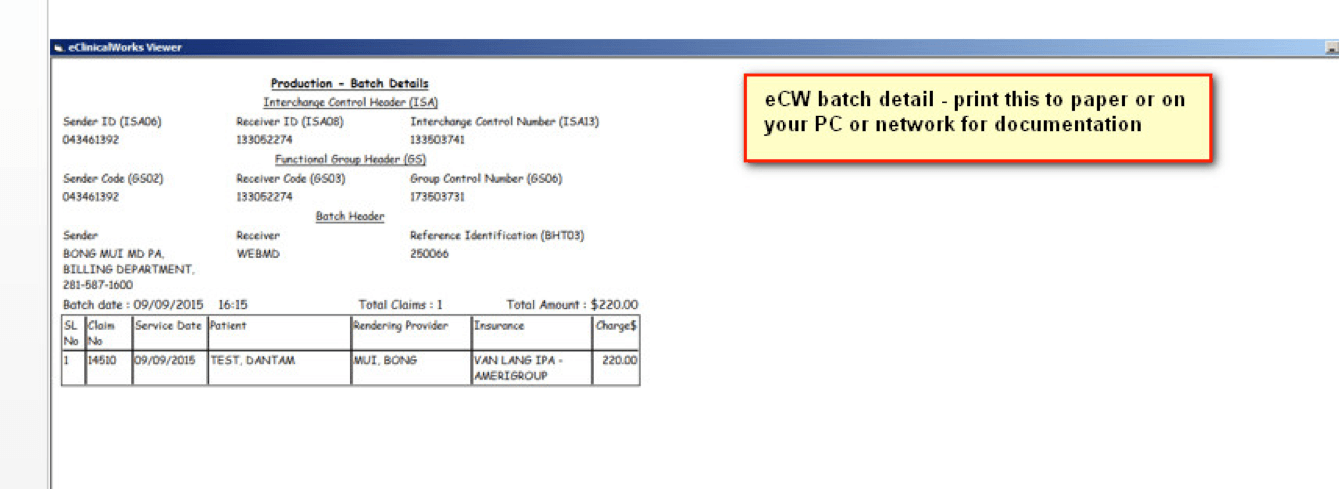
- STEP 7: Upload your CREATED BATCH — it’s just like sending an email and attachment