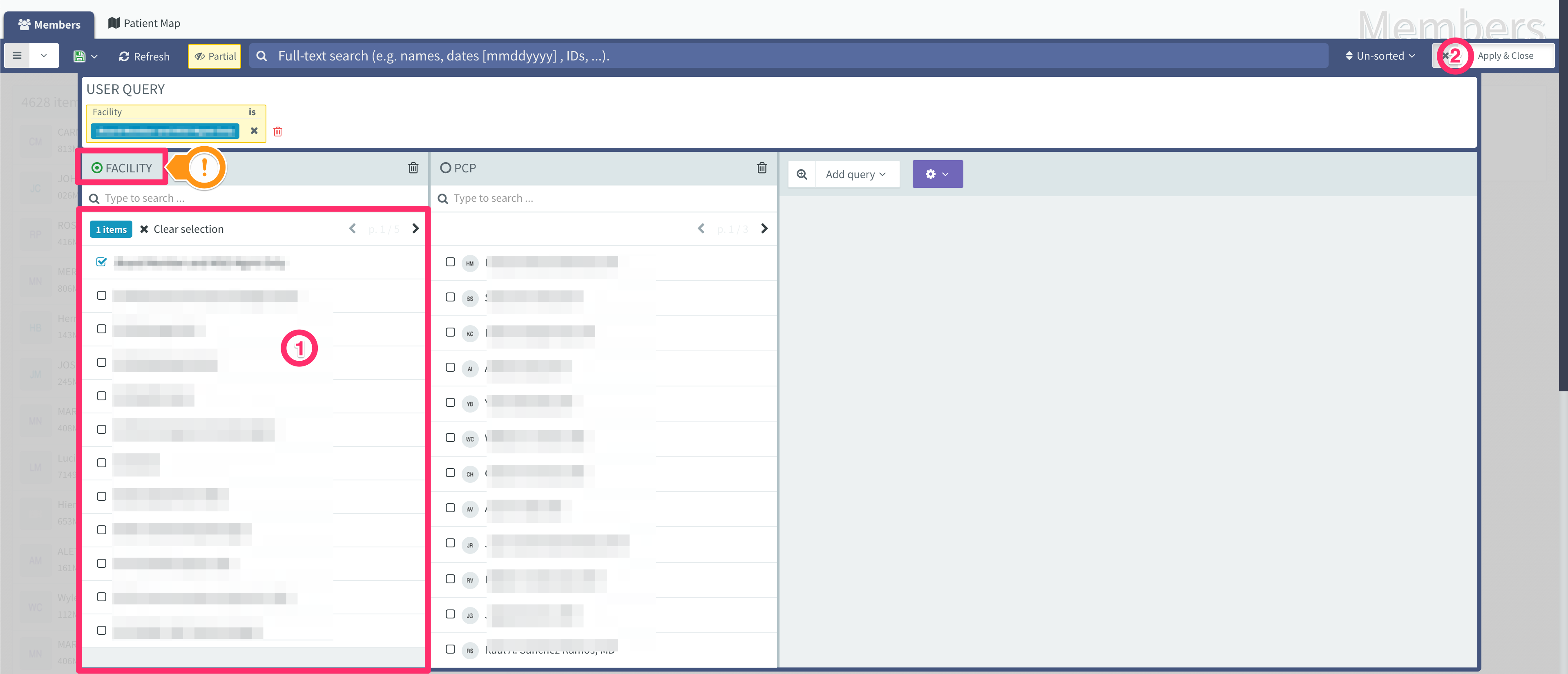Filter members by facility¶
- STEP 1:
- Click primary navigation menu and select Members Roster
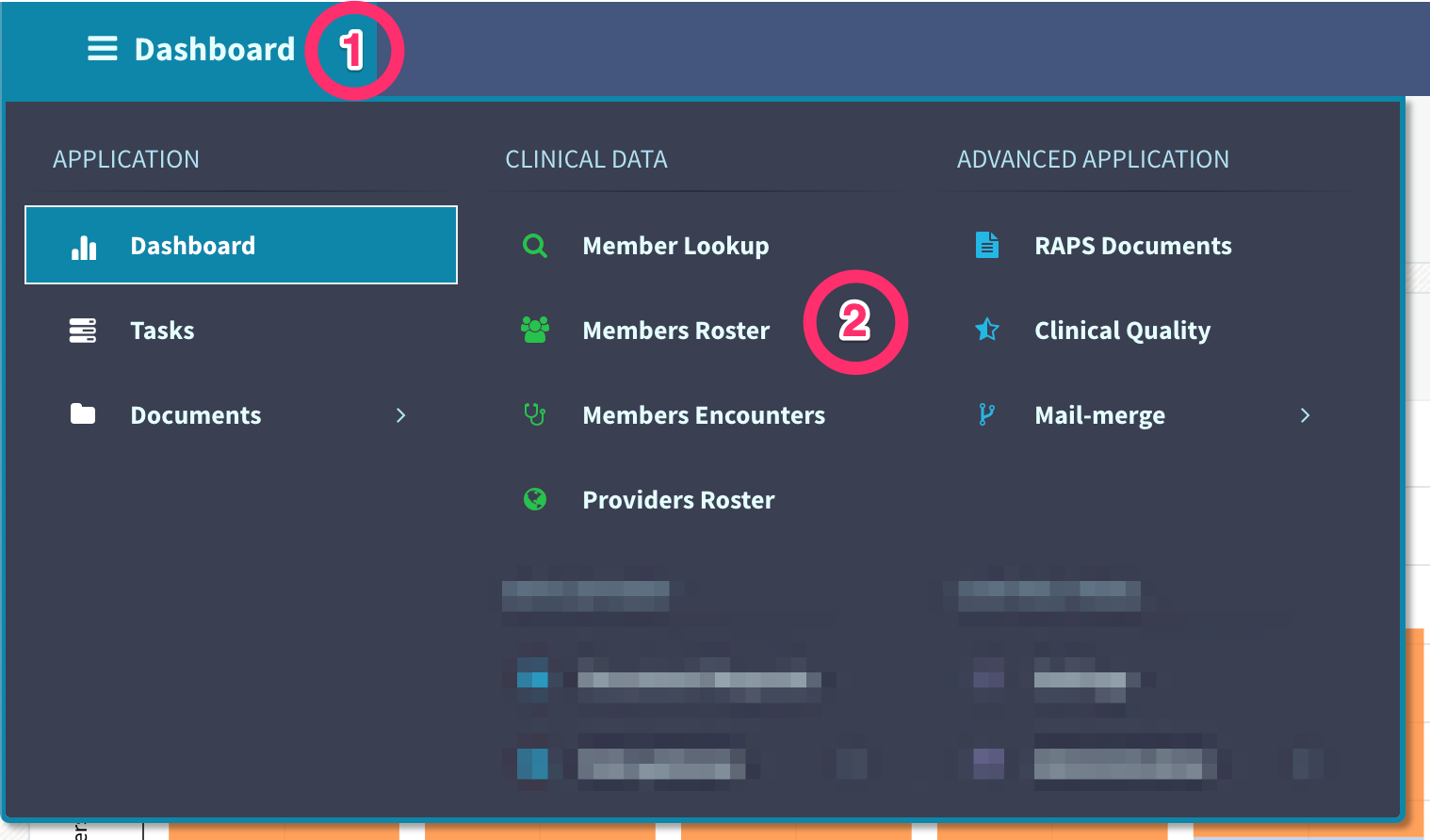
- STEP 2:
- On the right side of screen. Click Query Builder button
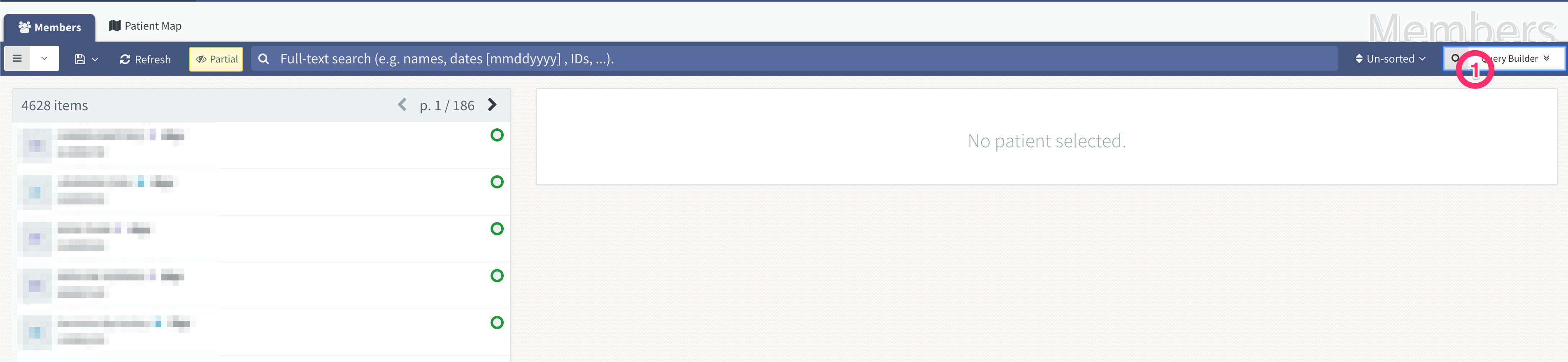
- STEP 3:
- [1]: Select one or more facilities
- [2]: Click button Apply & Close to apply the filter