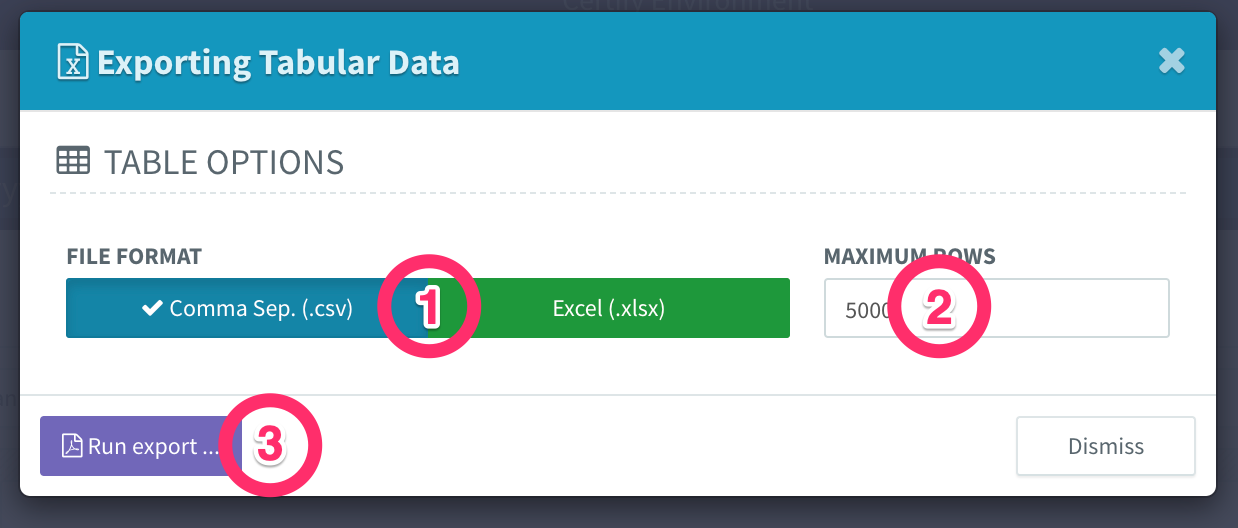Download new members by month¶
- STEP 1:
- Click primary navigation menu and select Members Roster
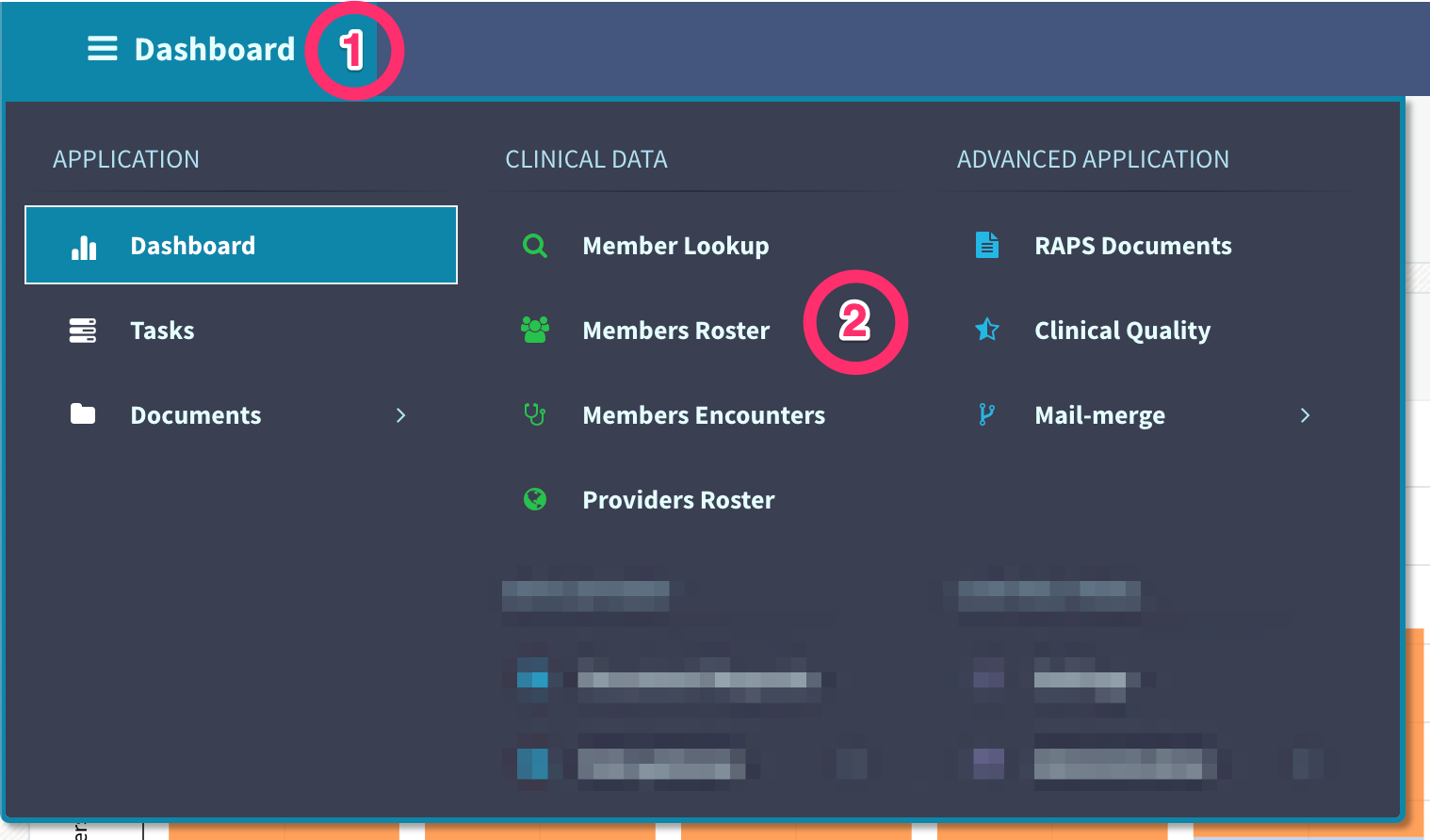
- STEP 2:
- [1] On the left side of screen, click the menu dropdown to open application menu.
- [2] Select the Show new members filters
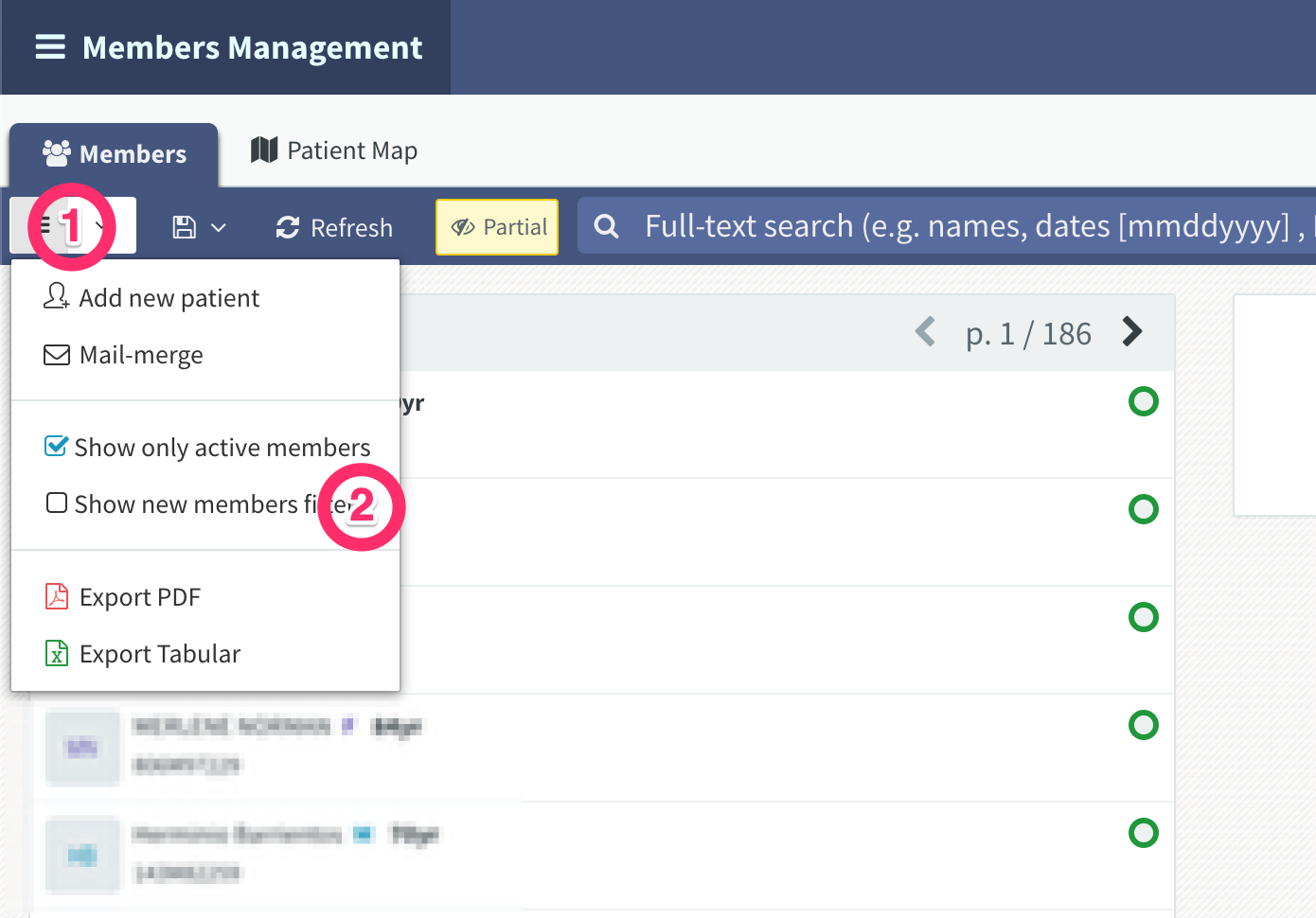
- STEP 3: Select year and month to filter the data
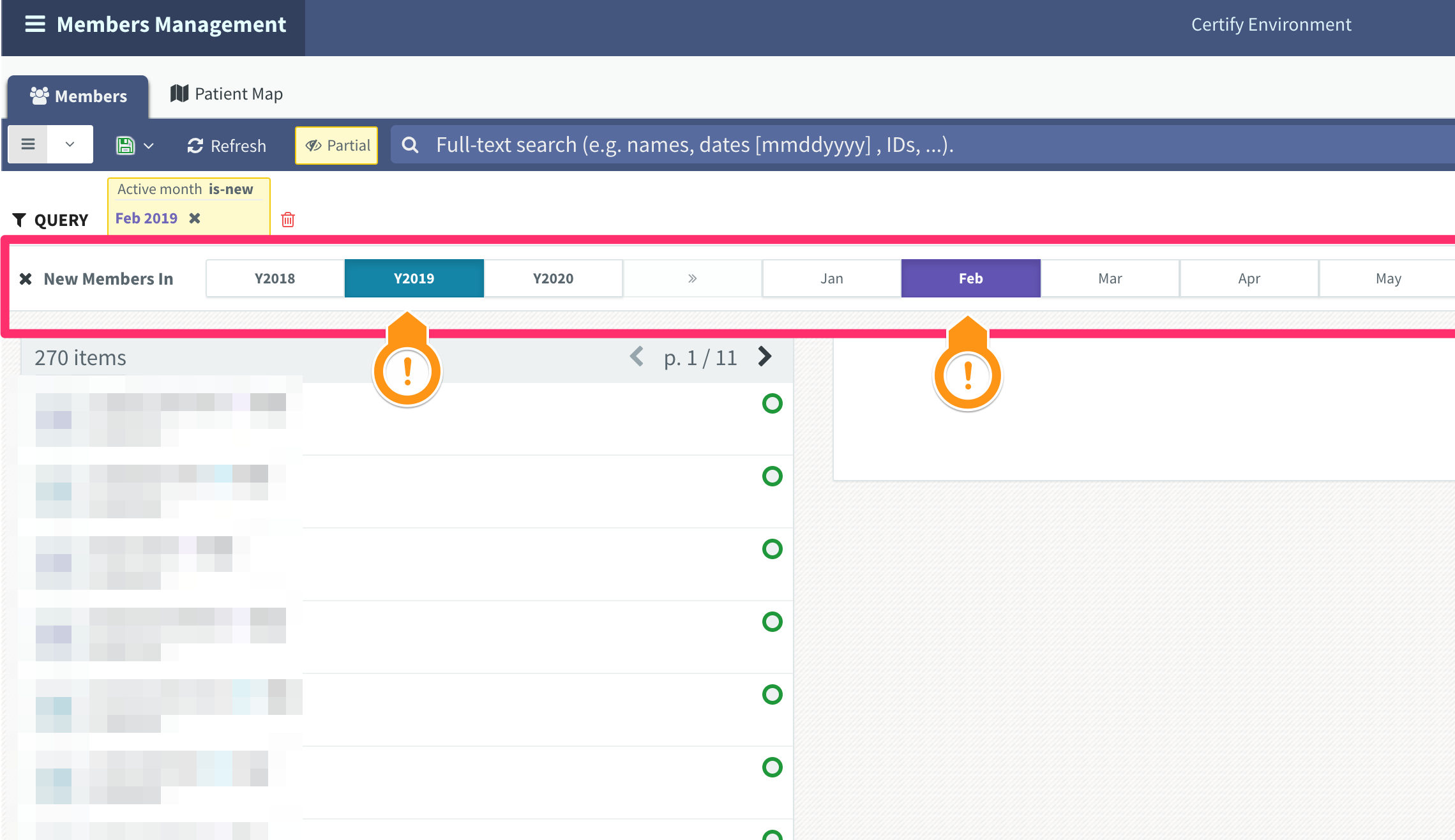
- STEP 4:
- [1] On the left side of screen, click the menu dropdown to open application menu.
- Select the type of file want to download [2] or [3]
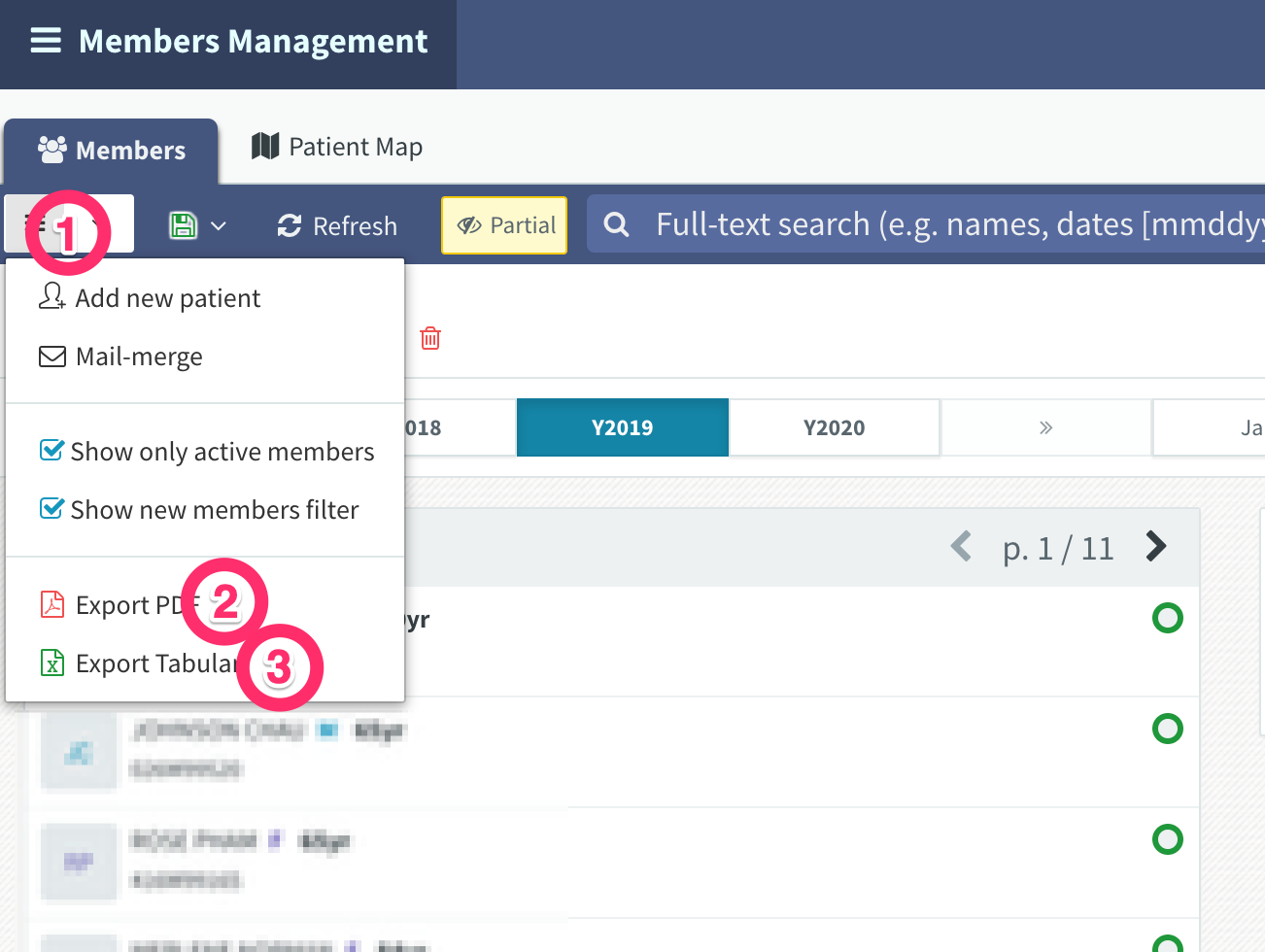
- STEP 5.1: IF you select PDF format
- [1] (optional) Enter maximum number of entries to download
- [2,3,4] extra options
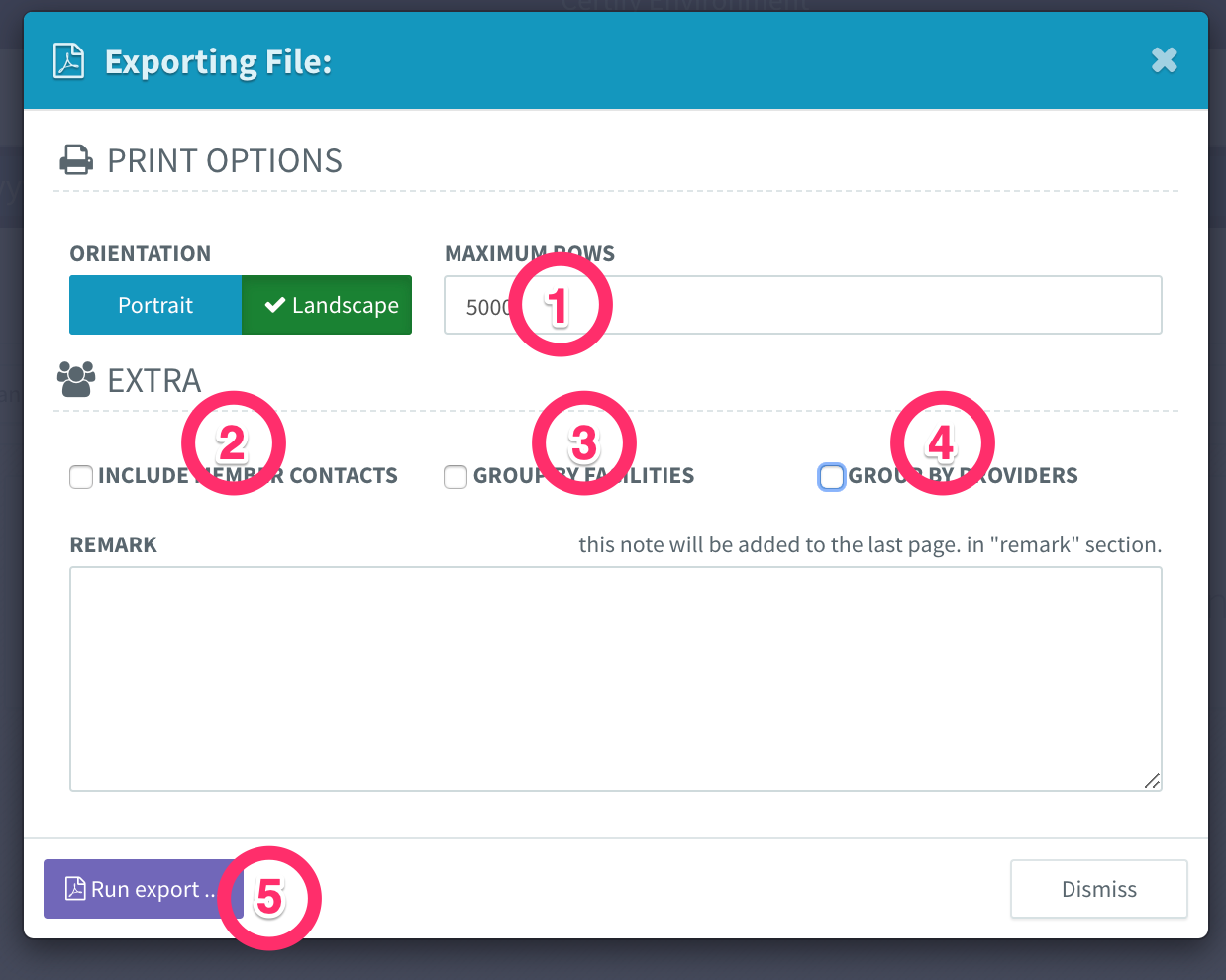
- STEP 5.2: IF you select Tabular
- [1] Select type of file
- [2] (optional) Enter maximum number of entries to download